The main reason started this blog, woorkup, was to help others be more productive. And what impacts your productivity more than the computer you use every day? Today I’m going to share my first-hand experience of switching from Windows (PC) to Mac after having used a PC daily for the past 20 years.
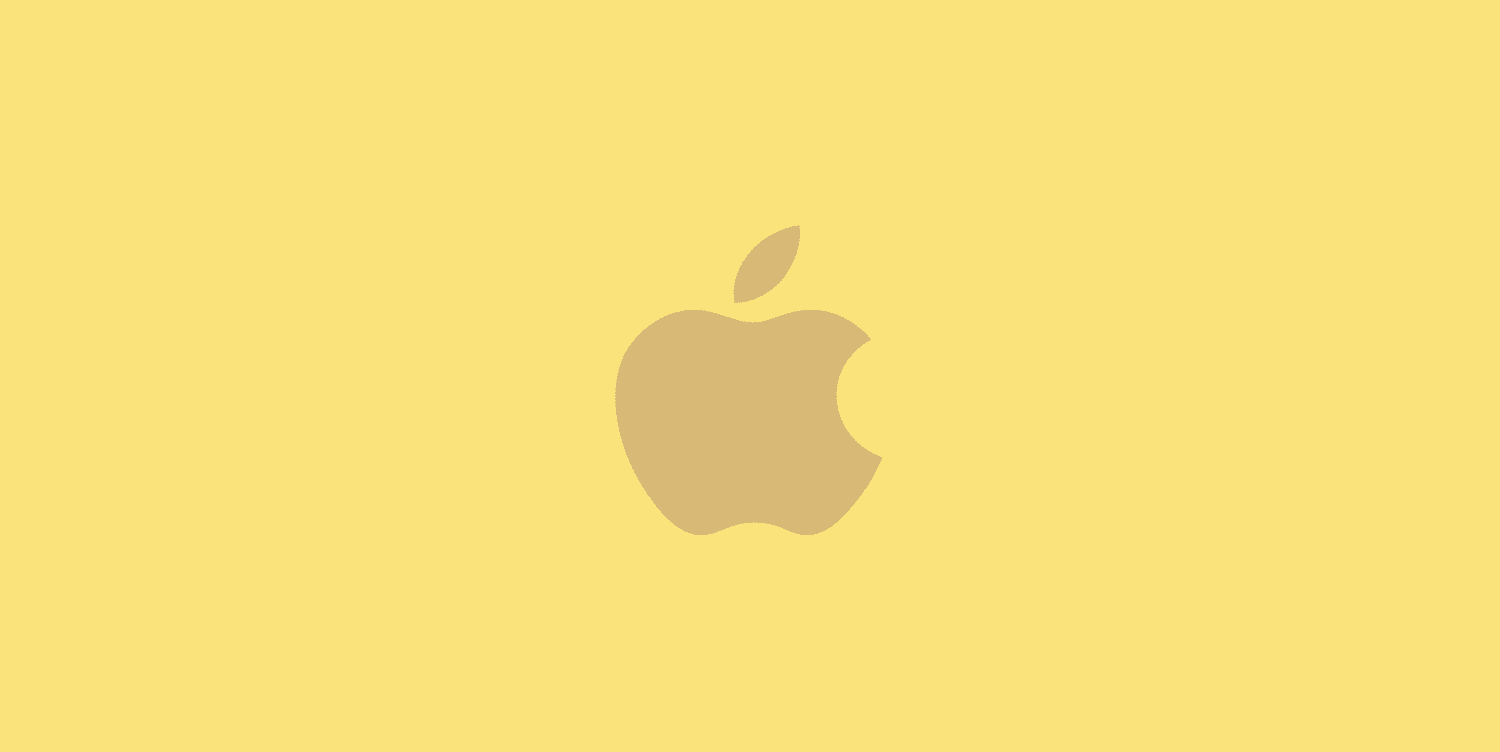
I’ll share why I did it, some things I love and hate about my Mac, and some tips for die-hard PC users wanting to make the switch. Let me warn you, I’m pretty OCD, so this is a doozy! 😄
My 20 years using a PC
I first have to go back to the very beginning. It’s the mid-90s, and I just entered the 5th grade. My family wasn’t wealthy, and computers back then were really expensive. So I wound up doing all my reports in my Dad’s office after school on his old 3M Text Editor Word Processor.

Having a backspace option was about the most kickass feature it had. That and the amazing 5.25″ floppy disks. Yes. That’s right; I saved my school reports on 5.25″ floppies. Now I feel old. 👴 But I also miss the simplicity. Everything was just slower back then.
Fast forward a year to the 6th grade, and my family bought our first computer at good ole CompUSA (now defunct!). Bringing home that blazing fast (cough, cough) Compaq Presario changed everything. We got NetZero dial-up, and I suddenly felt like a whole new world was available at my fingertips. This was when my entrepreneurial journey began.

You can read about all the nitty-gritty details of my journey in my post on all my internet marketing failures. To spare you from all the details, I’m just going to summarize how I’ve used a PC throughout the past 20 years. The only reason I’m sharing this is to show you just how big of a deal switching from PC to Mac really was for me.
I used our family PC for years reselling things on eBay, Half, com, and to build my first couple websites. When I entered high school, I got a job as the network administrator’s assistant. My job was to fix all the broken faculty and staff PCs, deploy network images, and configure Novell and Active Directory (this brings back memories). I was basically computer support for the entire high school. Thankfully it was a small school.

During high school, I also started my first company, HighWirePCs. In the evenings, I spent all my time selling custom built computers on eBay. Back then, things were slower. I sold the computer on eBay, ordered all the parts, built it, and then shipped it off. There was like a two week turn around. And today we get impatient when our same-day shipping from Amazon is late. Things have definitely changed a lot.
I sold so many computers on eBay, I quickly achieved power seller status. Something I was very proud of at the time. 😄 Of course, I’m no longer a power seller, but I have kept the same account the entire time. You can see below; my seller profile was created 20+ years ago (September 15, 2000). Now I feel even older.
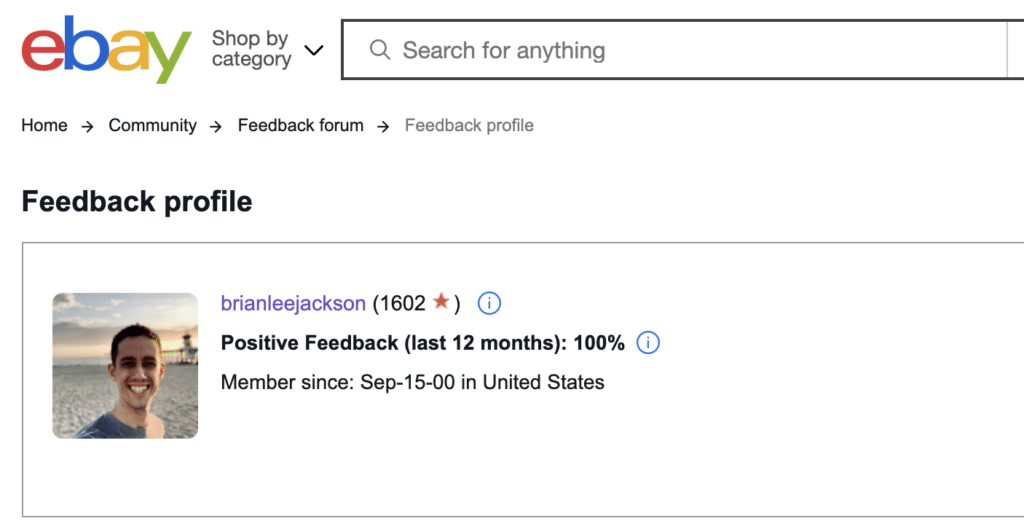
After high school was over, I enrolled in a private Christian University, Walla Walla University in Washington state (located about 4.5 hours from my where my family lived). During an orientation trip for the freshman, I met with the head of the IT department for the campus. It was like two nerds connecting for the first time. I knew immediately I wanted to work for him.
The summer before college began, I moved into the dorm and started my new job in the IT department on campus. They ironically were just starting a migration from Novell to Active Directory. Something I just finished at my high school. So the entire summer, I had the joy of moving hundreds of computers to AD. We also had a walk-in help desk where we would fix summer student’s computers, as well as faculty and staff.
FYI: The campus probably had a few thousand PCs and about 3 Macs we supported. The three Mac people I thought at that time were odd. We did fix quite a few student Mac laptops, but again I wasn’t ever using a Mac or the OS, although I could fix one.
After a couple of years working in the IT department in-between classes, I was promoted to student IT manager. Basically, now I was the one in charge of delegating the other seven or so student workers. I’ve always been one that likes to do the work part and get my hands dirty. So I didn’t enjoy this as much. I saw people going out on work orders, and I wanted to join in. I love the grind!

Towards the end of college, the campus was migrating to Oracle’s PeopleSoft CRM software. They ended up hiring me full-time to stay on as staff to be the PeopleSoft Security Administrator.
I knew the campus like the back of my hand, all of the faculty and staff by name, so it was a good fit. Much of my time was spent writing SQL queries to automate account creations both for Active Directory and PeopleSoft, and creating jobsets to automate security within PeopleSoft. I also did a lot of work with Microsoft SharePoint.

After two years of doing this full-time, I was kind of at the point of hating PeopleSoft. Anyone who has worked with it will know what I’m talking about. It’s just not fun software to work with, nothing Oracle ever is. I was also sick of the rain, so I sold all of my belongings on Craigslist, packed up my car, and started driving to Arizona! 🌵

I didn’t have any jobs lined up when I left, which was very risky, I know. Looking back, I applaud myself for having the guts to do that. But on the long 25+ hour drive from Washington state, I managed to get a few interviews lined up from my hotel room.
Tip: Recruiters also helped a lot. For anyone looking for jobs, I strongly urge you to chat with recruiters. They get a commission so they will bust their butts trying to find you job interviews.
Once I got to Scottsdale, Arizona, I went in for an interview at a health insurance company for their IT Helpdesk position. The interview went great and I started work the next week. I was pretty much the only person working the Helpdesk at a company with about 70+ PCs and one or two Macs. So again, 99.9% of my time was fixing PCs that broke down, fixing VPN and Exchange issues, and a multitude of other Microsoft related problems.
During my time there, I spent a lot of my evenings blogging on theitbros.com, a tech blog my brother and I started (FYI: I sold this a while back). And when I mean a lot, I mean a lot!
So much, in fact, that in 2013 I received the Microsoft MVP Award in the Windows Expert-IT Pro category. Something I’m very proud of. This was primarily because I had published hundreds of blog posts and tutorials related to Sysprep, Active Directory, Exchange, WinPE, SharePoint, Office 365, etc. I was also very active in the Microsoft forums due to the fact that I had to troubleshoot things at work.

However, after about nine months of working IT, I got to the point of exhaustion. Frankly, I was overworked, and the money wasn’t even that great. I was at that point that I wanted to exit the land of things breaking down, tickets, and troubleshooting. Life’s too short, why stress yourself out? 🤪
I had been blogging and doing internet marketing in the evenings throughout everything above. So I figured, why not do something in that field? Internet marketing was a lot more fun, and you don’t have to constantly worry about things breaking down.
So I interviewed at another health company and took a position as their SEO and PPC specialist. Again, I was working on a PC throughout my entire job their. And I had always used a PC at home, both desktop and laptop.
But two years later, I decided the corporate lifestyle just wasn’t for me. The experience was great, but dressing up and working in a cubicle wasn’t for me. So I started looking for other remote marketing jobs online and ended up taking a position at KeyCDN, as an Inbound Marketer. This job entailed a lot of writing and creating graphics (featured images) regularly. But again, I was using a PC with Affinity Designer.
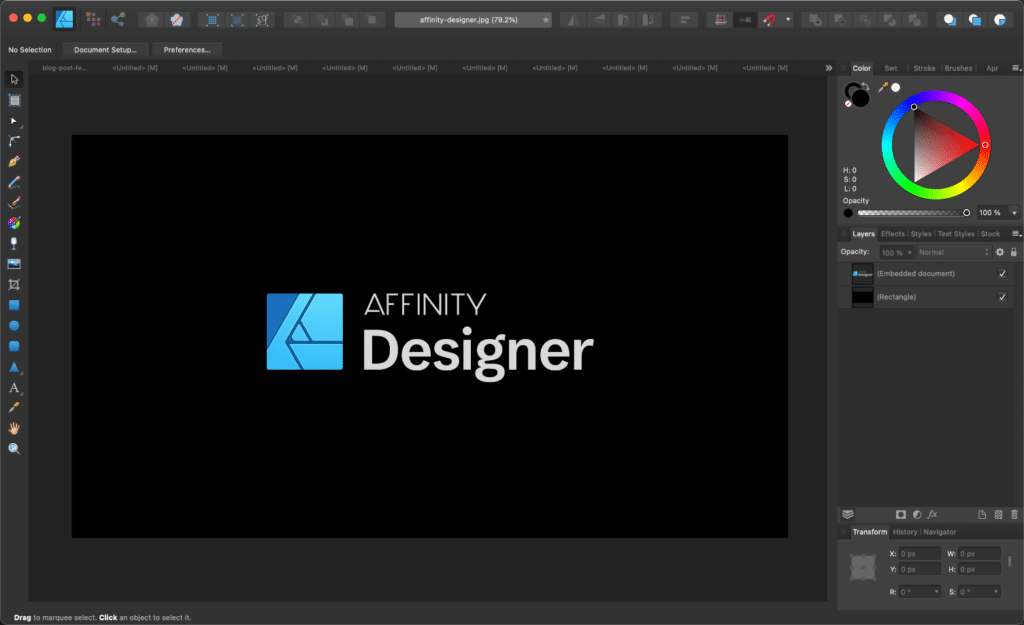
I was writing a lot of WordPress and development content at KeyCDN. After writing hundreds of thousands of words on these topics over the course of a year, I knew I wanted to dive 100% into the WordPress community. So after a year, I decided to take a job at Kinsta.
I had used WordPress for almost a decade on and off and already loved it. I was one of Kinsta’s first hosting customers, and so when a position opened up to do marketing, I jumped on it. During my time there, I used a PC to create graphics for blog posts, push commits to the Kinsta website, etc.
In January 2020, I decided to step down from my position as CMO at Kinsta. You’re probably thinking wow, this guy can’t stay in one place. 🤣 But to be honest, it was because I pushed myself a little too hard. I’m now working at forgemedia LLC, a digital agency my brother and I started.
I’ve used PCs extensively, more than most, for the past 20 years. I grew up with PCs, I’ve built thousands of custom PCs, I’ve fixed more than I can count, I was a Microsoft MVP, and have done everything from helpdesk to server administration to blogging. PCs and Windows, for the most part, have been an important tool and way to make money throughout my entire working career.
How I ended up on a Mac
These days I do a lot of writing, and I mean a lot! My old Lenovo laptop (PC) was having a few issues with heating up, and the fan was getting to the point of being very noisy and annoying. The battery life was also just not what it used to be. Yes, I could have looked at fixing it, but I decided to see what else was on the market. I work a lot on my patio in the evenings, and so I wanted something really nice for writing.
Since I wasn’t in too big of a rush, I decided to give a couple a try. Best Buy in the states is great because their 15-day return policy is no questions asked. I wasn’t trying to abuse this, but it gave me an easy way to try some laptops without having to commit to something. I always end up making my final purchases there anyways, due to the fact they will price match anything online.
Below I’m going to share with you all the computers I tried and the pros and cons of my own personal experience. Each computer I used for about a week. The funny thing is, a Mac really wasn’t even on my mind of wanting to test at all.
Testing the Google Pixelbook
I decided to dive into the deep end and give the Google Pixelbook a try. I previously had a Google Pixel phone, so I was really curious to see what I thought of their Pixelbook. In my opinion, Google is making some great strides in the hardware department as of late.
Things I liked about the Google Pixelbook
- OMG, the Pixelbook just feels amazing in your hands. It’s soft, the keyboard feels great, and it just looks really modern.
- The screen brightness blew my mind. This is because it emits up to 421 nits (which actually ended up being a big factor in my final decision, of which I’ll dive deeper into below).
- Battery life is excellent.
- It’s by far the fastest laptop I’ve ever used. It also was the fastest of any of the following computers I tried. This is because it’s using Chrome OS apps, not your typical applications. Think of it more like a phone on steroids with software apps running in containers.
Things I didn’t like about the Google Pixelbook
- While the Chome OS apps are awesome, they are also currently the biggest downfall to a Pixelbook. You probably won’t be able to find every application you want to install. For example, Affinity Designer is a tool I use on a daily basis. It’s not available. Other basic apps such as Sublime text editor, etc. aren’t either. I kind of knew this going in, but after a couple of days, there are still just a few things I can’t live without. There are alternatives, but I have no interest in switching apps as I’ve been spent years figuring out which apps are most productive for me.
- Some of the apps that are available just don’t work that great. Slack is one of the big ones. It had issues rendering properly and was simply hard to navigate. I don’t use the web version because I’m in multiple Slack workspaces, so I need the app to be able to bounce between them quickly.
All in all, I think Google is so very close with the Pixelbook. If you’re a student just needing Gmail and Google Docs, this thing is awesome. But probably overkill, to be honest. There are cheaper Chromebooks out there if that’s all you’re doing. For me, there were just a few things I couldn’t do on it that I really found myself needing to, so I returned it to Best Buy.
I can promise you though, I’m going to be keeping my eye out on the new Pixelbooks coming out on the market. There are rumors that Google has plans to perhaps one day allow Microsoft apps on it. Don’t ask me how that would even work.
Testing the Microsoft Surface laptop
Next up for testing was the Microsoft Surface laptop.
Things I liked about the Microsoft Surface
- I love the design of the Microsoft Surface laptops. They have a very modern and minimal look. It seems they have taken a few design queues from Apple, which isn’t a bad thing.
- The textured/cloth material where you rest your wrists is pretty nice, and not a lot of laptops have this. It’s very comfortable.
Things I didn’t like about the Microsoft Surface
- It only has around 380 nits. This was the dealbreaker for me. I’ll go more into this below.
- The battery life was decent, but nothing to write home about.
Other PC laptops I tested
Besides the Pixelbook and the Microsoft Surface, I tested three additional PCs:
- Microsoft Surface Book 2: Screen was only 374 nits and horrible placement of headphone jack. The keyboard, however, was excellent.
- Dell XPS 9370: Fan noise pretty loud. Didn’t like the pattern textured look.
- ThinkPad X1 Carbon (6th Gen): It’s ridiculously expensive to get the 500 nits model. No longer a fan of the ThinkPad dot in the keyboard.
I tested five different PC laptops in total. During this period, I was in a constant state of returns and installing things. All of them had things I didn’t like, and it got to be really frustrating. You would think with all the options out there; it wouldn’t be this hard.
Why nits are important to me
What was really disappointing was the lack of nits with a lot of the modern PC laptops on the market. Nits are basically a unit of measurement to describe the brightness of a display. The more nits you have, the brighter the screen.
Many laptops were in the 300s. After trying the Pixelbook at 421 and the ThinkPad at 500, I was convinced I didn’t want to sacrifice screen brightness. I work outside on my patio a lot, so having a bright screen when it’s sunny outside actually helps a lot in terms of viewability.
Testing the Macbook Pro
I finally decided to give the Macbook Pro a try. I’ve always liked the look and the reputation for build quality. I’ve repaired Macs throughout the years of my working IT, but never owned one. And by repair, yes, I’ve literally torn them apart and put them back together.
I went with the MacBook Pro 13-inch. I’ve always liked smaller screens. After about two weeks of using and testing it, I knew I had found a winner.

Things I love and hate about Mac
Here are some of the reasons I knew Mac was going to be my future home after using the MacBook Pro for a while.
Love
- All Mac screens have 500 nits! The screen brightness is just beautiful. I can’t think of anything that even comes close in comparison.
- The build quality is superb. This is actually something I’ve always thought, even when I was using a PC. Apple pays attention to every detail, and not having a hundred different models has allowed them to perfect things over the years.
- Almost everything is USB-C now, which is just amazing. Thankfully I didn’t have to go through the old days of dozens of dongles. If you live in the Mac ecosystem, this means you can charge your iPhone, Airpods, keyboard, etc. all using the same cable.
- The battery life on the MacBook Pro 13-inch is really good. Could it be better? Yes, but I’ve been very happy with the battery life.
- People I talk to don’t seem to like the Touch Bar, but I love it. From easily turning up my volume in Spotify to answering calls on my phone, the Touchbar is just super handy.
- The apps on macOS are more like a work of art compared to Windows. There are so many awesome independent developers that put their heart and soul into every pixel, and the apps all seem to work in harmony with the OS, not against it. From Bear, to ForkLift, to CleanShot X. Check out my favorite Mac apps.
- I don’t miss
.exefiles for a minute. I used to think the idea of dragging apps to a folder was kind of stupid, but after doing this for some time, it’s just way simpler. Installing apps is a breeze. - I moved to Mac just as dark mode became a thing. 🤓 This was probably a good time as I love the look of dark mode and use it in everything that I do.
- Speakers on Macs are quite good, although I tend to usually have headphones on.
Grew on me
- Window snapping. Coming from Windows, I was definitely used to snapping and maximizing windows. To be honest, this took a little while to get used to. But now I don’t mind that my windows are kind of all over the place. I do use the Magnet app, though, to make life a little easier. But generally, I don’t mind anymore.
Hate
- When I purchased my Macbook Pro, they had moved to the butterfly keyboard. While I actually don’t really mind this too much, it’s definitely not as good as the previous keyboards. Having moved during this time probably made me not hate this as much as others. I think Apple realized their mistake here though, which is good.
- One thing I hate about the MacOS more than anything is the “Look Up” context menu when highlight text and right-click in Chrome. There is no way to remove this. My workflow coming from PC was that I regularly highlight text and right click and copy. Having this in a different place is annoying. I’m not the only one that thinks so.
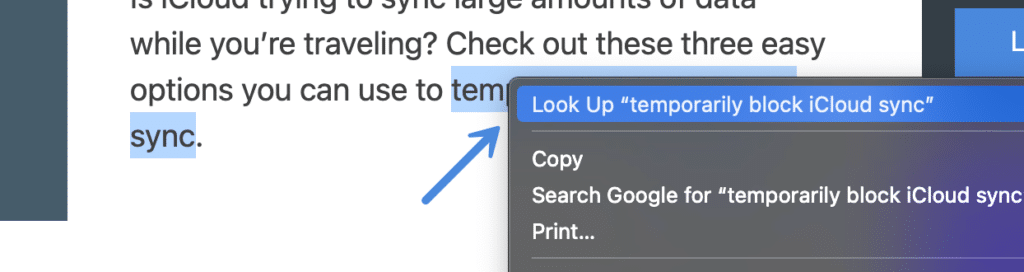
Make sure to also check out all the Mac tweaks I’ve made since switching from a PC.
Summary
As of publishing this, I’ve now been using Macs full-time for ten months. And I don’t regret it for a second. I’ve sold all of my PCs and am happy knowing computer purchases going forward will be much simpler.
I think that’s one of the beautiful things about Apple. You don’t need to waste a bunch of time comparing millions of different products. Just embrace the ecosystem and get to work.
To be honest, I kind of regret ignoring Macs for all of those years. I now wish I would have switched sooner.
What about you? Are you a Mac or PC user? I would love to hear what you love and hate about both below in the comments.


Hi,
Thank you so much for sharing these tips about mac information.
I switched from Windows to Mac about 3 years ago and haven’t looked back. Wish I’d done it sooner too! I still get my Command and Option keys mixed up sometimes though :-)
Hey Andy,
Glad I’m not the only one haha. Ya, I changed my keys to be more like Windows :) You can see all my tweaks here: https://woorkup.com/best-mac-apps/#mac-tweaks Whoever thought someone’s hand doing a Command+C and Command+V for copy/paste was a good idea?
I switched to Mac in 2007 and haven’t regretted it since, there are times where I have to use another colleague’s PC and it’s like stepping back into the stone age lol. My thoughts are that if you are invested in the Apple ecosystem like myself with Macbook pro, Ipad mini, iPhone 11 pro, and Watch, then it’s a match made in heaven. Like you rightly said, once it’s all set up you can simply get on with your work.
Hey Zed!
Completely agree. Some people like to have options, and when you’re using a PC or Windows, you have to use a lot of different brands. Such as you might have an Android phone. Having everything running macOS or iOS just makes everything so easy. I love never having to waste time shopping around. And trust me, that’s a lot of time!
I’ve been considering this for a while and think it’s the right thing to do. The only twist I’m seeing in the comment section is that it’s probably best to commit to the ioS eco-system. I hate to have to do that! I had planned to get a Macbook pro while staying in the Google ecosystem (Android phone, Google home, wear Os, Google smart meter etc). I guess I have to now rethink this decision as a whole as I hope to have devices connected at home(smart home with voice commands across devices), in the car etc. What’s your opinion about this?
P.S I was here to check for how to export a list of URLs without Screaming frog before getting distracted by this Macbook Pro desire!!! Back to work now! :)
The Mac ecosystem does have its benefits, although my brother actually has a Mac and still uses Google products, including Google Home and Google Wifi. I think it can still work well. But at this point in my life, I prefer simplifying everything, and Apple just makes everything work beautifully together.
So you went to Arizona too? I was there for a while, then went back to North Carolina. Drove also. But now I’m growing into IT a few months (38 years old as of this post) but still, learning the ropes as with all things.
Hey Michael,
Ya, I love Arizona. I’m a big sucker for the heat, haha. IT is always exciting but definitely prefer marketing. My days of building computers, fixing VPNs, and migrating Exchange mailboxes are over. :)
Thanks for this detailed objective review. I have been a pc user since before Microsoft and it just seems to keep getting worse every d$#n year. I have been contemplating making the switch to a Mac for a dozen years or so but being heavily invested in MS Access and of course Excel, I’m worried about losing decades of those proprietary files. Would I be able to “convert” or “transition” those into a Mac-based environment?
Hey Mark,
You can buy Microsoft Office for Mac if that makes the transition easier. Eventually, I recommend using Google Sheets if you can. You can open .xls and .xlsx. You can also save them as .xlsx if needed. That’s what I do now. I dropped all Microsoft software. Saves me a ton of money too!
Is there an Apple recommended spreadsheet software as well?
Hey Andrew,
Apple already comes with its “Numbers” software out of the box. I use this occasionally for spreadsheet calculations. However, I tend to just use Google Sheets more now.
Hey Brian,
If you were buying a new laptop today, would you go with the Macbook Air M1 or the Macbook Pro M1? Thinking of making the switch myself. The Air seems like it can do everything I need for creating content, but I’m second guessing myself.
Hey Colin,
First off, I would wait to see what they announce at WWDC next week. You never know what they might launch. I’m really enjoying my Macbook Pro with M1. I honestly think a lot of users, including myself, would be fine with Macbook Air. And this is the first time I would say that. :) The Apple Silicon chips are just insanely fast.
You can get the same amount of RAM in both now. I think the only differences are the battery life and screen brightness. I do like my 500-nits when I’m sitting out on the patio and there’s a lot of sunshine, or at a coffee shop outside. That’s the main reason I went with the Macbook Pro over the Air.
Regarding RAM, I did get 16 GB. There are a few apps left like Spotify, Grammarly, Skype, that aren’t M1 optimized yet (they side-load with Rosetta). I would say 90% of the apps I use are, but those remaining few do use a lot more RAM until they update them. After everything is optimized, I might even try 8 GB next time around because the optimized apps are night and day.
If you’re just blogging, listening to music, using apps like Affinity Designer, etc. I think you would be completely fine with the Macbook Air. I might even try it the next time around. :)
Hope that helps.
Great article. I have been using Windows for almost 16 years and now planning to switch to Mac. I am a heavy excel user so wondering if there will be any excel restrictions on Mac? What about Word and PowerPoint – is it gonna be fine too? Appreciate your help in advance.
Hey Rahul,
No, there aren’t any limitations or restrictions. I used to have Microsoft Office for Mac when I first moved over as well. I finally just moved to Google Docs as I’m not a heavy Excel user. But I can confirm that Microsoft Word, PowerPoint, Excel, etc. are exactly the same. You just have to purchase the Mac version.
Thank you for this great article. I am thinking of making the move as well. I am SOOOOO tired of dealing with windows issues. I just want things to work. How hard is it to load Spotify from Rosetta? I love Spotify music discovery.
Hey Shawn,
I hope you made the move by now, as Spotify has an M1 app. So it’s great! I’ve tried Apple Music a couple of times and could never stay with it. I 100% agree, Spotify is way better at finding new tracks. Make sure to check out my post on my favorite Mac apps.
Hi Brian
Thank you for the great info! I am in the process of deciding on whether or not to make the PC-Mac switch. You are the straw that broke the camel’s back.
I’ve always been a PC/Windows user. However, my family and I have been on the Apple Ecosystem(iPhone, iPad, iWatch) for most of my personal & home use. But, my work is locked in with Windows. Luckily, I don’t need to bring my work home as much, so the switch to Mac shouldn’t be that bad. Although, I love the Chrome/Google environment (Calender, Gmail, Google Drive & Remote Desktop) and would like to continue to utilize that on a Mac, especially the Chrome Remote Desktop to access the work desktop from time to time. Do you think I will have any issue with keeping Google/Chrome on a Mac?
I’m leaning towards the Macbook Pro. Should I wait for the Apple 2021 Oct event to see what’s new with the Macbook Pro?
Hey ChauDock,
Sorry for the late reply. But hopefully, you’ve made the switch to Mac by now! :) I haven’t regretted it for a second. The Apple ecosystem just keeps getting better.
Hello Brian,
Very insightful article!
I’m in the market for a MacBook now. I’ve been using windows since the old windows 95 but decided to make the move. Those “14 days return no question asked” that Apple has are giving me the courage to take this difficult step :)
I was thinking of the MacBook pro 13′ with the M1 with 16GB of RAM, but now that the new MacBook pro 14′ is out, I am really confused about which I should get.
I went yesterday to the Apple Store and checked it out, I have to say it’s impressive but the only 2 downsides are the shorter battery life and the price difference.
Do you think it’s worth it to pay those 300$ difference between the 13′ and the lowest specs of the new 14′?
TBH I don’t really need the extra power but the small bezels of the new display are amazing. The battery life is a true bummer though.
Hey Bahaa,
I recently upgraded to the MacBook Pro 14″ and am very happy. Having used a 13″ for years, I was worried about the extra weight, but having a slightly bigger screen has been really nice. I probably won’t ever go back to 13″. The 14″ is also more powerful. I think the battery life on the 14″ is actually really good.
Brian, although I’m older than you, I had a similar path. Just ordered me and the wife a mac mini (one for each of us). Although I have you beat on the network side, as I actually managed a Banyan network in conjunction with a Novell network and was on a Windows NT platform. :)
We’re not immune to the charms of apple as we both have iPhones and I have an Ipad (best comic book reader available) and I’ve been considering a Mac for a while. But for me, the M1 chip did it for me. Although I’m going to keep my PC around for a while, I fully expect to stay with Mac for a while.
Hey Mark,
That’s awesome to hear. I’ve been using the M1 chip since it first launched and love it!
Thanks for your story! I too moved to AZ and LOVE it!
What kinds of things can’t you do on a Mac? I work from home on my pc, also have intel laptop, both of which I use for work. My assumption is that if I were to get a MacBook Pro, I would still need to keep my PC or laptop for work or have things changed since the last time I was around an iMac when it first came out. :P
I just got an iPad Pro and love it and it and with the M1 Pro and Max releases, it really got me thinking!
Hey Linda,
That’s awesome! Ya, I was working outside on the patio today in shorts. Not many people can do that in the middle of November. :) AZ for life!
I highly recommend looking into a MacBook Pro again. I’m using the M1 13″ MacBook Pro right now and love it! I don’t personally need much power, since most of what I do is in the web browser. With the new chips, I never have to worry about decking out a MacBook ever again, which is amazing. I just get the base model and I’m good to go.
I can’t think of anything specific you can’t do on a Mac. I don’t play computer games. And you can run Windows in Parallels if you had some weird Windows-only app. I already tested this: https://twitter.com/brianleejackson/status/1365171634542321666.
Very interesting history that I can relate to. I’ve been using Microsoft products since 1977, and just this past year I made the move to a Mac Mini M1. I liked the Mac Mini so much that I just purchased a MacBook Pro 14″. Hard not to love these beautifully crafted machines.
BTW, the new MacBook Pros can hit 1,600 nits!
-brent
Hi Brian,
I really enjoyed your article, and have found it useful in my efforts to convince myself that buying a M1 has been the right thing to do.
I’ve been on Windows since the early nineties, and so have a lot of muscle and brain memory built up in that environment. I recently bought an M1, and have struggled to adapt in some areas – I just want things to work without me having to think my way through the processes too much! For example, I’ve just had to go into system preferences to adjust the way drag and drop works, and unfortunately I don’t find some aspects of the file structuring intuitive – this is no doubt due to the 30 years of Windows conditioning! I edit professional video for a living, using an high-end HP work station, and can’t see me migrating to Mac in the future, especially as the Avid MC software I use often takes time to catch up with Mac OS upgrades. I do love the nits rating of the screen though, like the Touch Bar, and enjoy the integration with my iPhone – regrettably my iPad is with another apple account, so I don’t seem to be able to sync with it. All in all I guess I don’t regret my decision, but sometimes struggle to see the point of the differences!
Cheers,
John
Hi Brian, thanks for your interesting article. I, too, am considering switching from a Windows-based PC to an iMac 24inch. I’m assuming 16GB is always going to be a better option than 8GB in a future-proofing sense, and I’m looking at 1TB SSD. I will need to use this new computer for work as well, which is all Windows-based, and I live on databases such as Microsoft Access and Excel. I noticed you said above that Excel wouldn’t be a problem, but I’m wondering whether you have any advice regarding Access? I would use a VPN from home to log in to a work server where perhaps it won’t matter as my iMac would only need to read the database files, which would stay on the work server?
Yes, for iMac I would go with 16GB, even though you might not need it technically with the new M1 chips. But I usually max out a Mac when it comes to memory.
Access is not included in Office for Mac. But if you’re simply remoting into a Windows machine, then it won’t matter. Also, you could always run a virtual machine on your Mac if needed too.
Hi Brian – thank you so very much for your reply! Has reassured me greatly, and as I am collecting my 16GB 1TB iMac today I’m doubly reassured. :)
Hi Brian,
I have been contemplating to switch from PC to MAC recently. Your blog just gave me a push to MAC! Thanks for the nice and interesting sharing of experiences!
BTW, what makes you pick MacBook Pro over MacBook Air?
rgds,
GA
Hey GA,
Glad I could help! :) The main reason is simply Chrome. I usually have hundreds of tabs open and also hook my MacBook up to an external monitor. So I just wanted as much power as possible. Also, the screen brightness on the MacBook Pro is more than the MacBook Air.
Yep, ever heard of a mouse haha? 😉
Hi, thanks. I’m a Windows user and I plan to switch to Mac next year. Could you please tell me more about gaming on Mac? Thank you.
Hey Dominique,
I wouldn’t recommend a Mac for gaming. You can play some Steam games, and Blizzard usually supports Mac. Xbox Cloud is also becoming popular, which means you can stream games to your browser on the Mac. However, I don’t recommend a Mac for gaming as there are limited options compared to a PC. I use my Xbox for games, so this isn’t an issue. I prefer it this way too because I don’t like to sit at my computer all the time.
Great article! I have been using PCs since the 90’s. Not technical in the least, but use it for letters, looking up news, etc. I have an Apple 13 Pro and love it. It’s time for a new laptop as my HP is about 11 years old. 😳 Being a none techie, even after all these years, could I use a Mac, and if so, which laptop should I get? Thanks!
Hey Jim,
If you’re just doing basic tasks and internet surfing/email, I would probably recommend the new MacBook Air. It’s on the lower end of Apple pricing and would be more than enough for basic tasks. If you need something bigger, I’m currently using the MacBook Pro 14” and love it.
Making the switch isn’t too hard, especially these days when most things just live in the cloud. Apps are a lot less important than they used to be.
Brian,
Thank you, to prove how naive I am, can info on my HP be migrated to an Apple product or somewhere else? Naive should be in caps. 👍️
Hey Jim,
Yes, you can migrate all your data (documents, images, etc.) to your Mac.
Brian,
Thank you and continued success🙏
Jim
Hey Brian, great article. I have a question for you. You have made the transition to the mac. Did you just home one day and unplug all the PC devices, put them in the closet and power up the Mac? My problem is, everything I have done for the past hundred years is been with the PC. I have built them, repaired them, managed networks with them. My home-lab runs Windows Servers and Linux, etc. My entire life has been PC. I just recently purchased a Mac, but I am having a god awful time making the move. After working with a PC, did you just say, “I’m done, turned anything PC related off and put them in the closet or did you gradually say, ” turn this one off today, turn that one off tomorrow and at the end of the month, it’s ahhh, I’m done”? Or just shut it and move on? Please help (lol)
Hey David,
I pretty much sold all my PC equipment, and then I have an old laptop still sitting in a closest. Old PC laptops don’t really have good resale, so it wasn’t worth trying to get rid of it. But ya, I went all in right away. What are you having problems with? Other than finding some alternative apps, I haven’t had any big issues. Make sure to check out my favorite Mac apps: https://woorkup.com/best-mac-apps/ I also have some tweaks I make to macOS at the end of that post. Perhaps that will help make the transition a little easier.
Hey Brian,
Thanks for responding. I think my real issue is separation anxiety (maybe I need to go to therapy). I see your point. Just cut the cord and jump in. Ok, that will my project for this weekend.
This post was very interesting to read! I was so amazed that you started your first company in high school. You are one very determined and talented man.
Thank you for sharing a bit about your life and history with computers. I too have lived in Washington state and now am currently in Arizona. I just switched from PC to MAC after 23 years. I like many features the MAC has but still am having issues getting used to some things. Having read your article I feel a little more confident that I’ll be able to make this work for me.
I wonder, in all your experience with computers, writing blog posts and meeting so many people over the years through iT has anyone ever shared the Gospel with you? Do you know Jesus Christ as you’re personal savior? If not I highly encourage you to look into it. If your ever on YouTube check out a channel called Living Waters. Thanks again for the confidence
Hey Katherine,
Glad you found my post! Make sure you also check out my post regarding my favorite Mac apps; I update this one regularly: https://woorkup.com/best-mac-apps/
Actually, I’m a pastor’s kid (PK). Grew up in the church, went to Christian University, the works. :)
Hi Brian,
Having been a Microsoft windows user for many years and always using Word and Excel for my business, how easy is it to have these on a Mac machine? Can they be placed over, or do you require extra software to accomplish this feat? Your help would be most appreciated. As I currently have an iPad and find the system so good that I am thinking of going over to the main if these documents can be saved somehow.
Hey William,
You can buy Microsoft Office for Mac. So Word, Excel, PowerPoint, etc., will all work fine.
Can LibreOffice 7.2 be downloaded on a MacBook Pro Laptop? This is all I ever use for record keeping and home billl pay record keeping? All senior pastors use Apple laptops. Have always used Microsoft. Now worrying about privacy isues.
Thanks. I am 70 years of age.
Hey Sharon,
It looks like LibreOffice is fully supported on Mac.
Hi Brian I am 73 years young I am retired but was an IP tech owned my own PC retail store like you built and fixed many PCs. I started in the MS/DOS days been using Windows since it was 1st created. However I am seriously thinking of buying my 1st MAC. My main interest now is word processing and Access and Excel files I have over the years and being a disabled veteran from my Marine years in Vietnam I use my now Microsoft Office to do volunteer work with my Disabled American Veterans Chapter. I see there is an open office for MAC if I get my 1st Mac would this allow me to still use my Word and Access and Excel files?
Also what MAC would you recommend I get I am old now and been battling Acute Leukemia for the last six years now from Agent Orange so not so sure how many years I have left but am thinking of buying a MAC but all my software is for Windows and advice?
Oh I also have two worldpress web sites and also two Vbulletin forums can I still access them using a mac?
Hey Bruce,
First off, thank you for your service. Unfortunately, there is no Microsoft Access for Mac. There is Excel, but the only way to really use Access on the Mac would be to install a virtual machine, which might not be ideal. I don’t think Open Office for Mac would work with Access files, either.
Sorry to hear about your Leukemia. I’ve had some serious health issues in life as well, and they are never fun. But love to hear that you keep pushing on!
Any websites built on things like WordPress and Vbulletin are all on the web, so those would all work fine from a Mac. However, Access database would be the challenging one.
Hi Bruce.
Wow, do I wish I had just a tiny bit of your knowledge! I’m a 72 year old woman who is about to switch to Apple after using Microsoft all my working years. Since I am not “computer savvy” as they say, am I going to struggle making the change? I’m buying this computer from friends who rarely used it at a deal I couldn’t resist. I’m a little nervous I guess and appreciate your thoughts!
I don’t think so Paula; I say go for it. My parents, who are around that age just made the switch to Apple as well. My brother and I are kind of making them. :) It’s just easier for everyone to be on Macs/Apple. I would say Apple OS is actually easier to use, but there is a little learning curve breaking all the Windows habits you probably have. However, my Mom picked it up pretty fast! And she’s not “computer savvy” at all. It also helps if you already use an iPhone because the OS is basically the same (same apps, same icons, same location for things, etc.).
Brian,
I’ve been on the fence regarding the Mac series of computers. Like you, I got ‘exposed’ to MSDOS early (using Lotus 123,DOS, and I forgot the word processor it had in its bundle!). I could actually do some DOS, but settled down to whatever came along in the dos field. Worked on Zenith 100 (oh yes, loved my ‘floppy-in-floppy out’). Did my AA degree on a manual typewriter, my under grad on ZBM Selector 3, and , finally, grad work on my beloved Tandy 1000.I actually worked for Radio Shake/Tandy sometime after I retired from the military. Is MS ingrained into my DNA? and the switch would be almost ‘damaging’ I’m 74, retired military (and the ever present other jobs), esophageal cancer survivor (5+years!), and, as you can imagine, a very long user of the MS products. As I am an addict of research, e.g., my genealogy and aligned history, and I’m getting ready to start my first monograph. Two things holding me back (besides only knowing MS, although I’ve had Apple mobile phones forever, a mini 2-recently upgraded to a iPad G7, which I love. The genealogy software is almost ms based, although it can be used in the Mac system, somehow,) 1.price and 2. My wife!! (You spent how much???)
Overall, I think I could do it, save my genealogy as .gen and load it onto a MAC friendly software.
Sorry to be so long, another one of my mental issues, but would love your impression.
Hi Brian,
Found your blog while looking on some info to ease up PC-Mac transition.
Just like you, I’ve been using PCs for ever. Got my first custom built PC in 1993 and only used Windows at home and at work until this year when I decided to try something completely different for my personal use and went with a M2 MBA.
So far I am loving it. The OS has its own idiosyncrasies (like having to change resolution to get more readable system font size) but it’s beautiful and, for the most part, feels more intuitive. This is also the first laptop I ever owned where I don’t feel the need for a mouse. The battery life, while not fantastic, is excellent. And so is the level of integration with other Apple hardware – using iPad as a 2nd touch and pen enabled screen, getting calls and messages on Mac.
About the only statement in your article I disagree with is cables. Apple cables are a mess. iPhones and AirPods still use Lightning. MacBooks use MagSafe or USB-C. Apple Watches use a proprietary magnetic puck charger. Going on a trip I need to pack at least three distinct cable types. That’s one area where Apple seems to be lagging behind.
Quite the story. I grew up in Arizona and must be around the same age as I remember having computer class in 5th grade with 100lb monitors (joking), saving homework on floppy’s and the dreaded hour to pull up a picture with dial up net zero. The old CompUSA lol, and circuit city. I too custom built desktops in high school, though I followed a path that allowed me to work with computers and programming in modern machinery, and how it connects with hydraulic and fuel systems (mechanic). I denied myself from Apple products for years, distancing myself from the “hype” until 2021 when I finally agreed to an iPhone 12 Pro for $4 instead of $1200 that Samsung wanted. Added a watch 6 months ago, and AirPods last week… I can attest that it’s incredible how well these devices work together in synchrony. As if you had bought them all in a package deal. No fuss trying to download different apps to get them to coincide and work like I use to seem to have to do with other devices.
So I’m in the market for a laptop. While I don’t do anything too crazy or often, my 2010 gateway fx is just too old to keep up with any 3d CaD parts I design. At the time, it was $1200 and the most expensive gaming laptop on the market. Held up all these years. Found this post while researching the MacBooks, currently looking at the pro m2 max. When I buy, I always buy the best, not necessarily because I need the performance, but because getting the highest ram, gpu, cpu, ect is likely to be enough for more years than a basic low end. Buy once, cry once. After all, the gateway lasted 13 years, though it’s probably 3 years past due.
So I appreciate your objective post in aiding my decision and proving confidence that the switch to mac isn’t too harsh
I don’t know much about Access but I just saw a suggestion on another website that recommended that Microsoft Access data could be imported into FileMaker Pro when you move to a Mac Computer.
One thing I love about Apple is longevity and reliability- I’m using a 2014 Mac mini and it still works blazing fast. Couldn’t see a 2014 Windows based PC doing so well in 2023.